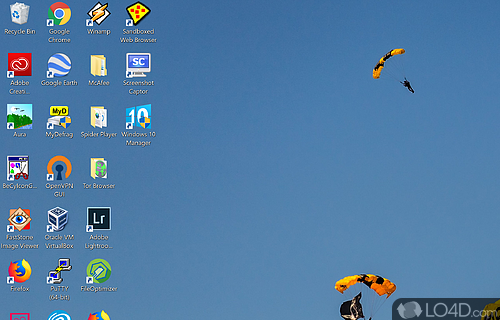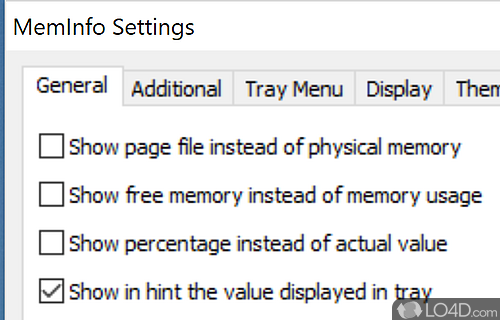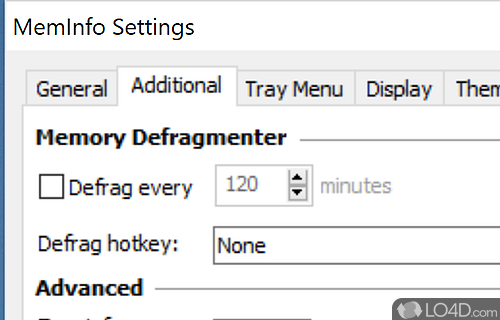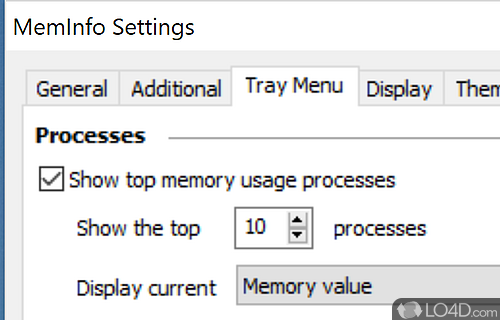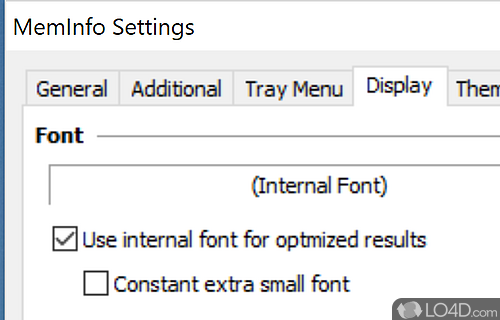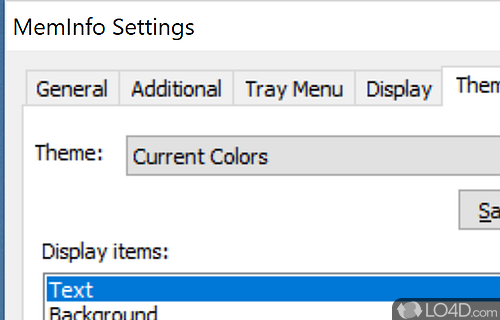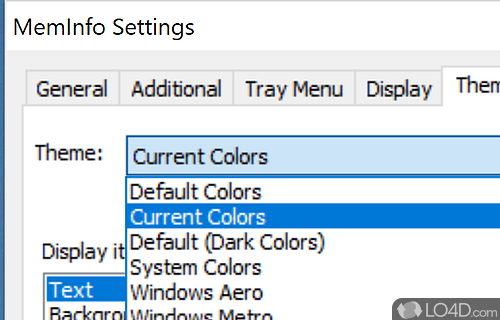Displays information about RAM / memory allocation on a Windows PC.
MemInfo is a small download which provides users the ability to quickly access memory usage details from the system tray.
MemInfo is lightweight and fast. As the program itself doesn't really have an interface, all interaction is done from the system tray, though configuration options are available. You can modify the font, transparency or activate themes.
The application is useful in that not only does it display RAM usage, but also page file.
MemInfo is a useful tool which offers quick access to memory usage details and can certainly come in handy on systems with limited memory or stability issues.
Features of MemInfo
- Command-Line Support: Access advanced features and functionality through a command-line interface for advanced users.
- Customizable Alerts: Set up alerts to notify you when memory usage reaches certain thresholds, ensuring proactive management.
- Customizable Interface: Personalize the appearance and layout of MemInfo to suit your preferences and workflow.
- Detailed Memory Information: Access comprehensive information about physical memory, virtual memory and page file usage.
- Export and Log Memory Data: Export memory information and logs for further analysis or sharing with technical support.
- Lightweight and Resource-Friendly: Minimal system resource usage ensures MemInfo runs smoothly in the background.
- Low Memory Warnings: Receive warnings when available memory is running low to prevent system slowdowns or crashes.
- Memory Compression Monitoring: Monitor the efficiency of memory compression techniques to enhance system responsiveness.
- Memory Leak Detection: Detect and diagnose memory leaks in applications that can lead to memory depletion over time.
- Memory Usage Graph: Visualize memory usage trends with an intuitive graph for easy analysis and troubleshooting.
- Page File Optimization: Optimize page file settings to improve system performance and reduce disk thrashing.
- Process Memory Analysis: Analyze memory usage by individual processes to identify memory-intensive applications or services.
- Real-time Memory Monitoring: Monitor your system's memory usage in real-time to optimize performance and prevent resource bottlenecks.
- Standalone Application: Run MemInfo as a standalone application without installation, providing flexibility and convenience.
- System Tray Display: View memory statistics conveniently from the system tray for quick monitoring.
Compatibility and License
MemInfo is provided under a freeware license on Windows from hardware diagnostic software with no restrictions on usage. Download and installation of this PC software is free and 4.11 is the latest version last time we checked.
What version of Windows can MemInfo run on?
MemInfo can be used on a computer running Windows 11 or Windows 10. Previous versions of the OS shouldn't be a problem with Windows 8 and Windows 7 having been tested. It comes in both 32-bit and 64-bit downloads.
Filed under: